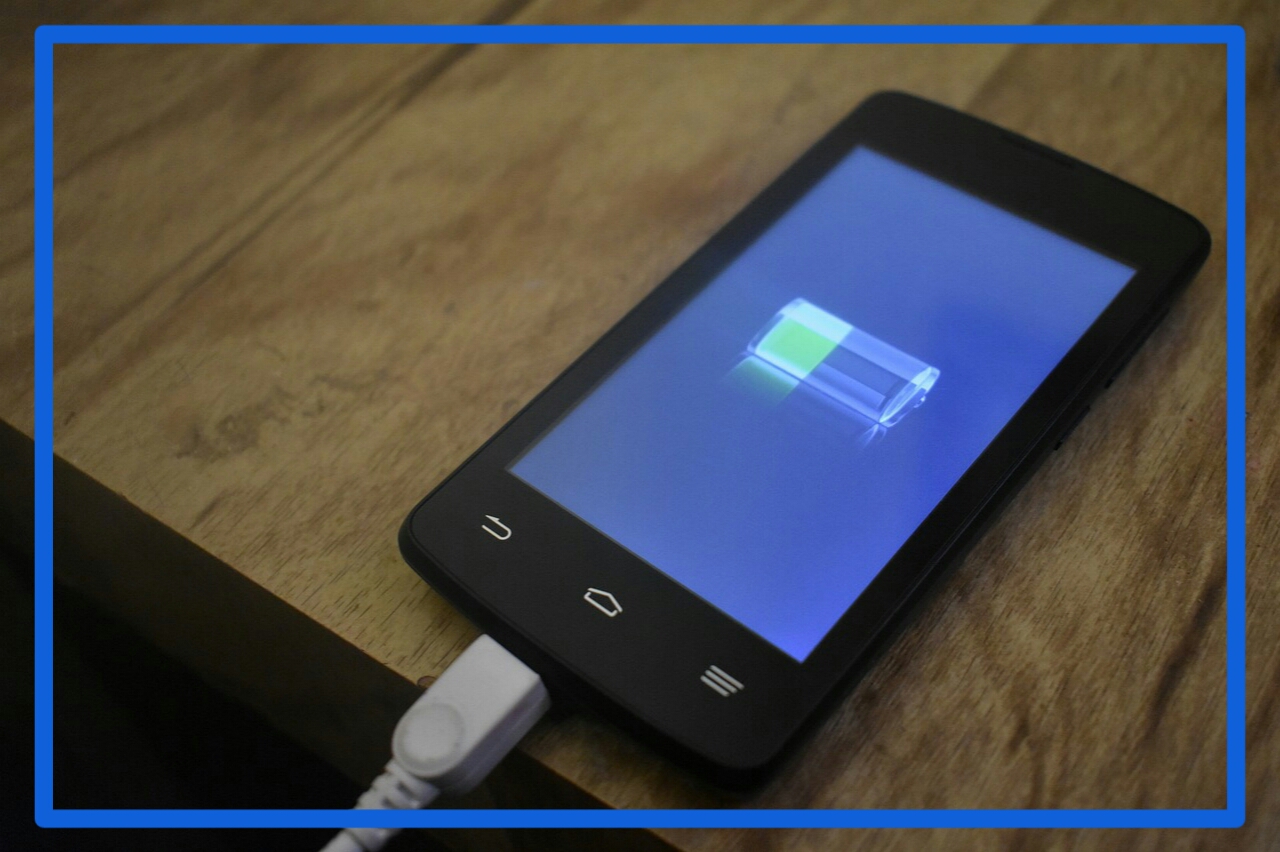A dead cell phone battery can be a frustrating problem, especially when you need your phone the most.
Fortunately, there are several methods you can try to revive a dead battery before considering a replacement. In this article, we will explore three effective methods that can potentially save your battery and your wallet.
Step 1. Cleaning the Charging Port
One of the most common reasons for a dead battery is a dirty or obstructed charging port. Over time, dust, lint, and debris can accumulate in the port, preventing your phone from charging properly. Here’s how you can clean it:
– First, visually inspect the charging port of your phone. Look for any visible debris or corrosion. If you see dust or lint, this could be the cause of your charging issues.
– You can use a can of compressed air, a small brush, or a toothpick to gently clean out the port. Be careful not to damage the delicate pins inside the port.
– For more stubborn debris or corrosion, you can use electronics contact cleaner. Apply a small amount to a cotton swab and carefully clean the inside of the charging port.
– After cleaning the port, try charging your phone again with a known working charger. Ensure the charger and cable are not causing the problem.
2. Jump-Starting a Removable Battery
If your phone has a removable battery, you can try jump-starting it using a 9-volt battery. This method can provide a temporary boost to the battery’s charge. Here’s how to do it:
– Gather Materials: You will need a 9-volt battery, electrical tape, and electrical wire.
– Connect the Batteries: Identify the positive (+) and negative (-) terminals on both the 9-volt battery and your phone’s battery. Use the electrical wire to connect the positive terminal of the phone’s battery to the positive terminal of the 9-volt battery. Repeat the same for the negative terminals.
– Wait and Monitor: Leave the connection in place for about a minute, or until the phone’s battery feels slightly warm to the touch. Monitor closely to avoid overheating or damaging the battery.
– Reinsert and Charge: After jump-starting, carefully remove the wires and reinsert the phone’s battery. Charge your phone using a proper charger for the recommended time.
3. Freezing a Removable Battery
Freezing a dead battery is another method that some users swear by. This technique can help to temporarily restore a battery’s ability to hold a charge. Here’s how to freeze your phone’s battery:
– Take the battery out of your phone carefully.
– Place the battery in a sealed plastic bag. Ensure it is completely sealed to prevent moisture from entering.
– Put the bagged battery inside a sealed plastic container and place it in your freezer. Leave it overnight or for at least 12 hours.
– After freezing, remove the battery from the freezer and allow it to thaw to room temperature naturally. Wipe off any condensation or moisture from the battery.
– Carefully reinsert the battery into your phone. Ensure your phone is turned off and then charge it for at least 48 hours. After charging, power on your phone and check if the battery is holding a charge.
FAQs on How to Revive a Dead Cell Phone Battery
1.What should I do if my phone has water damage?
The first step is to remove the power source, including the charger and battery, to prevent further damage. If the battery is not removable, take your phone to a repair shop for professional disassembly and inspection.
2. Will putting my phone in rice fix water damage?
In most cases, putting your phone in rice will not help. Modern phones are well-sealed, and rice cannot effectively absorb water that has entered the device.
Conclusion
Reviving a dead cell phone battery can sometimes be as simple as cleaning the charging port or trying a jump-start or freezing technique. These methods can potentially save you the cost of a new battery or phone.
Remember to proceed with caution and discontinue any method that shows signs of causing damage. If these methods do not work, it may be time to consider replacing the battery or seeking professional help.